Changing Mobile
Note: The Visit telephone transmitter can handle alerts from one mobile at a time. So, before you connect a new mobile, you have to disconnect the current one.
To change mobile phone:
- Start by disconnecting the telephone transmitter from the current mobile phone
- On an iOS Device:
Go to Settings > Bluetooth and locate the Telephone Transmitter in the MY DEVICES list. Tap the blue icon with an ”i” and tap Forget this Device. - On an Android Device:
Go to Settings > Connections. Tap Bluetooth and locate the Telephone Transmitter in the Paired devices list. Tap the cog-wheel icon and tap Unpair.
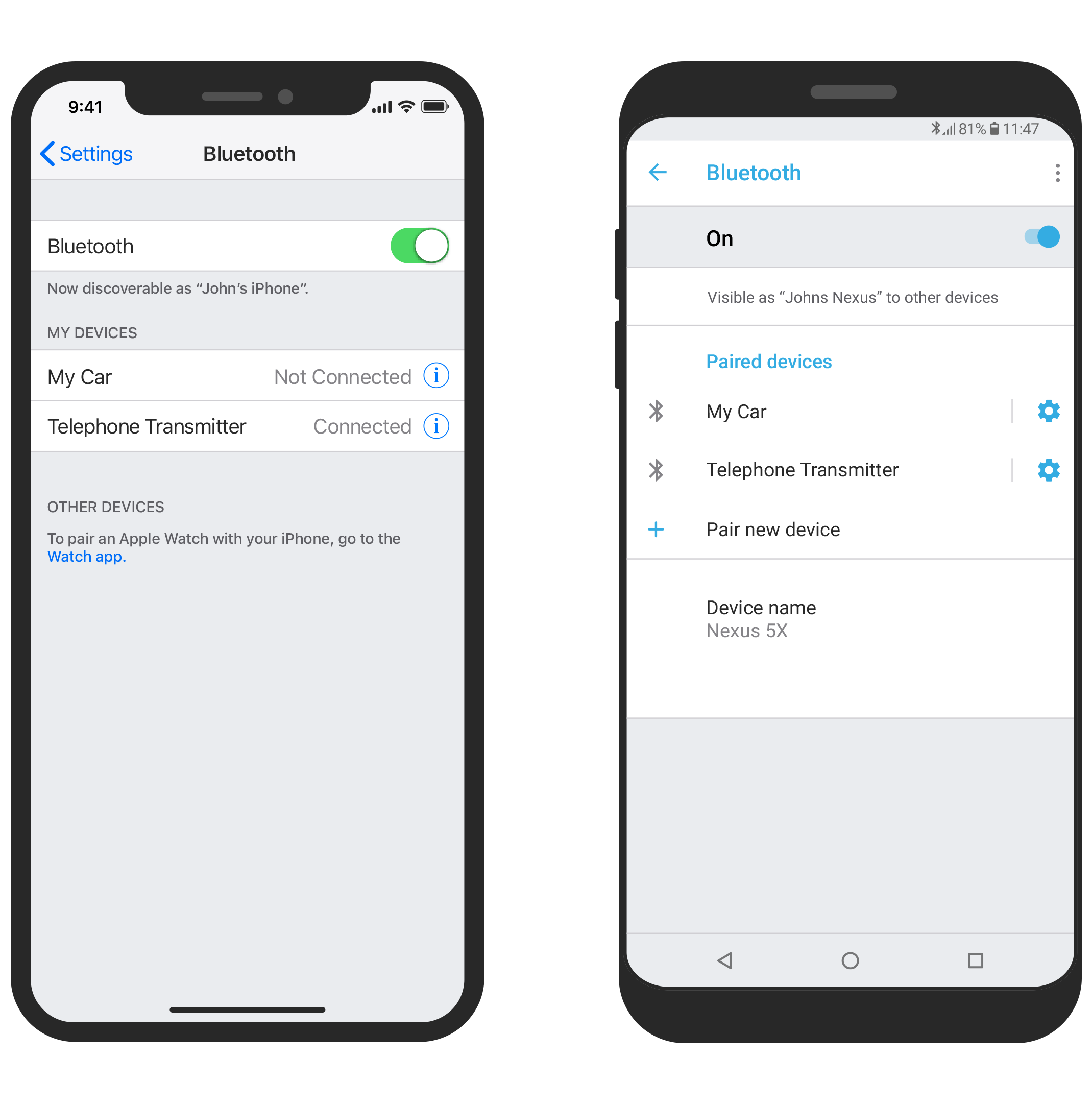
- Press and hold the telephone transmitter bottom button until the bottom LED starts to blink in green and red. When the blinking stops, the Bluetooth connection to the current mobile has been deleted.
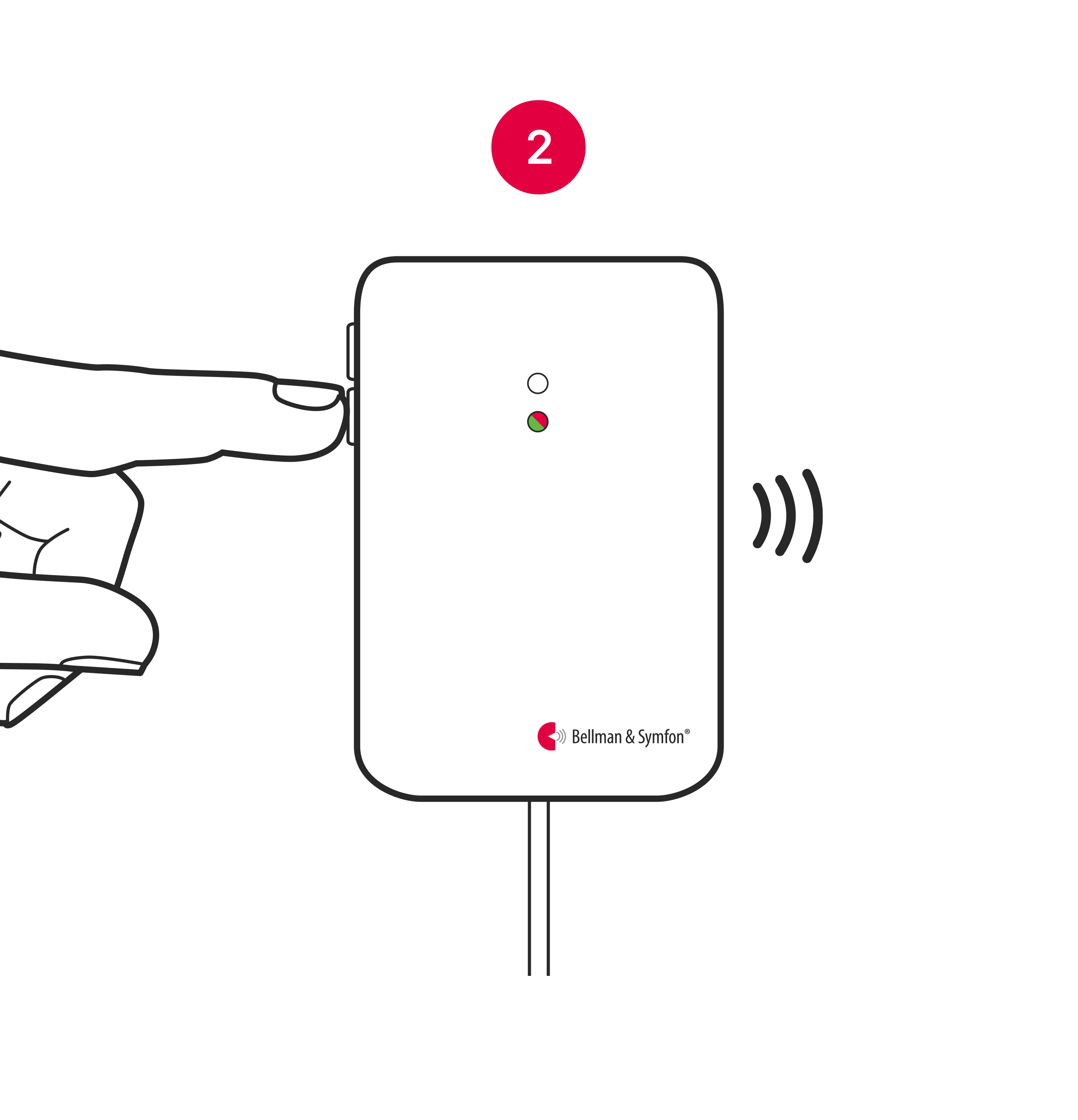
- Turn ON Bluetooth on your new mobile.
- On your Device:
Swipe down from the top of the screen and tap the Bluetooth icon.
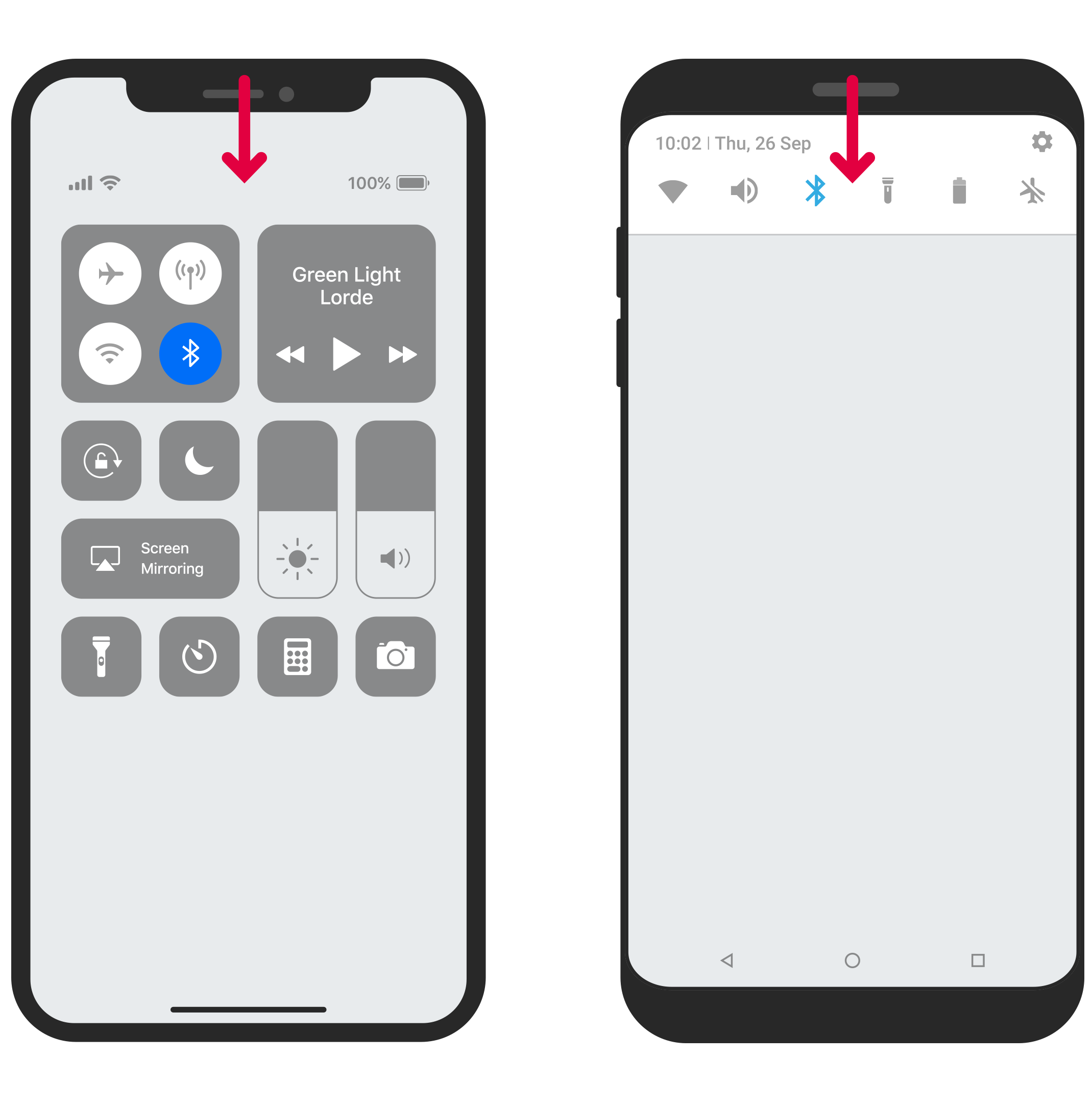
- Download and install the Visit app on your new mobile and follow the setup instructions.

Note: For the application to work properly, it's important that you tap ALLOW on all permission dialogs during setup.