Changing the signal pattern
It’s the transmitter that controls the signal pattern on your Visit receiver. If you wish to change the signal pattern, you need to open the transmitter front cover and move the signal switches according to the table below:
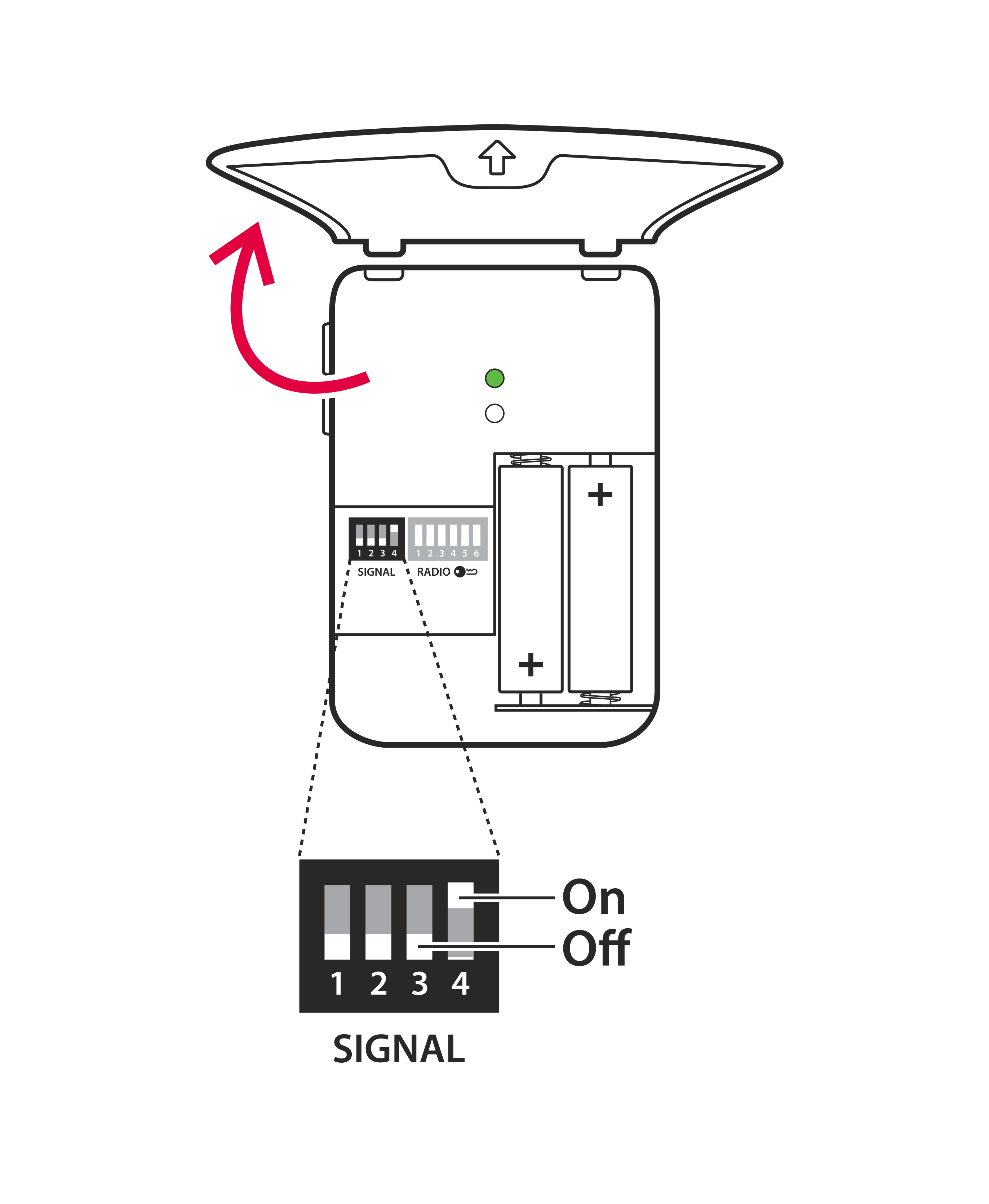
Switch setting
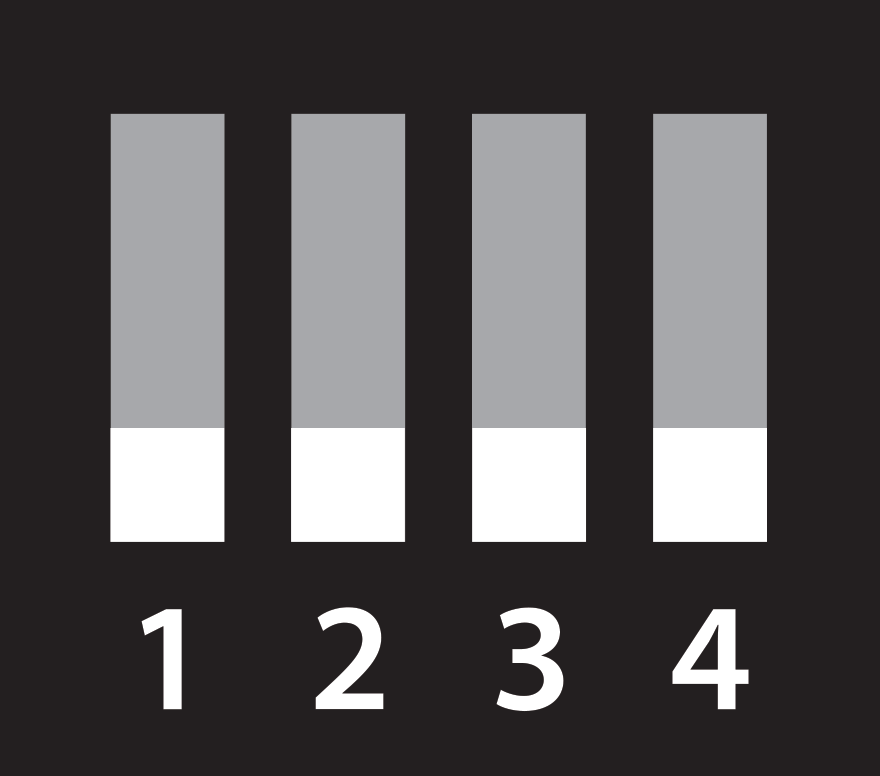
Triggered source:
Landline phone/Test button
Receiver signal pattern
|
| LED |
Yellow light |
| Sound |
1 × ring signal, low tone |
| Vibration |
Medium |
| Flash |
Yes |
Triggered source: Mobile phone
Receiver signal pattern
|
| LED |
Yellow blinks |
| Sound |
2 × ring signal, high tone |
| Vibration |
Medium |
| Flash |
Yes |
Triggered source: Accessory
Receiver signal pattern
|
| LED |
Green light |
| Sound |
1 × door chime, low tone |
| Vibration |
Slow |
| Flash |
Yes |
Switch setting
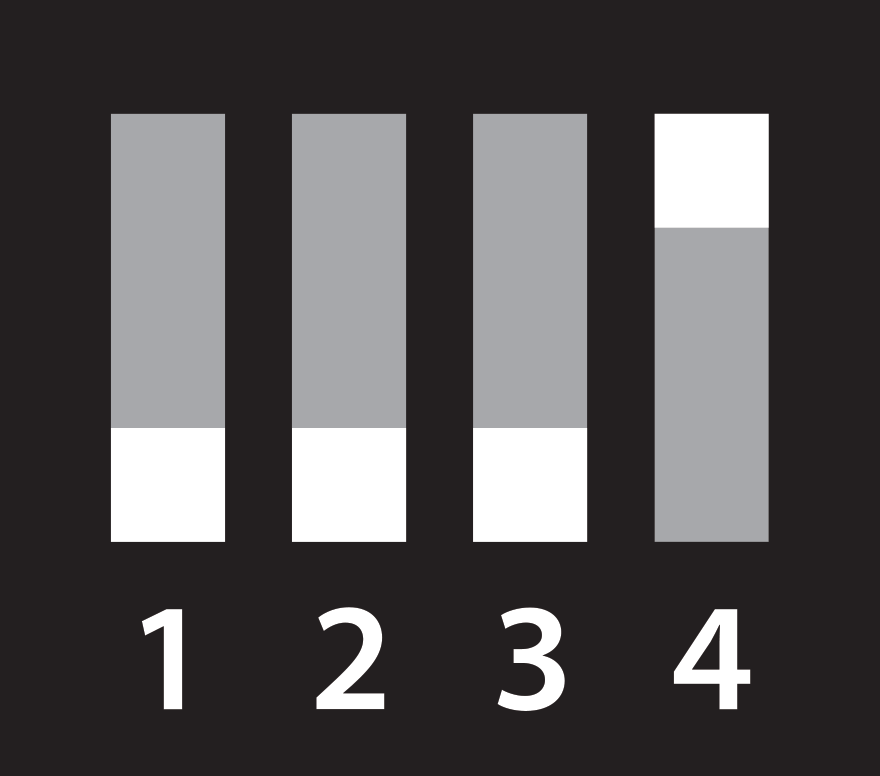
Triggered source:
Landline phone/Test button
Receiver signal pattern
|
| LED |
Yellow light |
| Sound |
1 × ring signal, low tone |
| Vibration |
Medium |
| Flash |
Yes |
Triggered source: Mobile phone
Receiver signal pattern
|
| LED |
Yellow blinks |
| Sound |
2 × ring signal, high tone |
| Vibration |
Medium |
| Flash |
Yes |
Triggered source: Accessory
Receiver signal pattern
|
| LED |
2 × green blinks |
| Sound |
2 × door chime, low tone |
| Vibration |
Slow |
| Flash |
Yes |
Switch setting

Triggered source:
Landline phone/Test button
Receiver signal pattern
|
| LED |
Yellow light |
| Sound |
1 × ring signal, low tone |
| Vibration |
Medium |
| Flash |
Yes |
Triggered source: Mobile phone
Receiver signal pattern
|
| LED |
Yellow blinks |
| Sound |
2 × ring signal, high tone |
| Vibration |
Medium |
| Flash |
Yes |
Triggered source: Accessory
Receiver signal pattern
|
| LED |
3 × yellow blinks |
| Sound |
1 × ring signal, high tone |
| Vibration |
Medium |
| Flash |
Yes |
Switch setting

Triggered source:
Landline phone/Test button
Receiver signal pattern
|
| LED |
Yellow light |
| Sound |
1 × ring signal, low tone |
| Vibration |
Medium |
| Flash |
Yes |
Triggered source: Mobile phone
Receiver signal pattern
|
| LED |
Yellow blinks |
| Sound |
2 × ring signal, high tone |
| Vibration |
Medium |
| Flash |
Yes |
Triggered source: Other accessory
Receiver signal pattern
|
| LED |
2 × orange blinks |
| Sound |
Baby melody |
| Vibration |
Fast |
| Flash |
Yes |
Switch setting

Triggered source:
Landline phone/Test button
Receiver signal pattern
|
| LED |
2 × yellow blinks |
| Sound |
2 × ring signal, low tone |
| Vibration |
Fast |
| Flash |
Yes |
Triggered source: Mobile phone
Receiver signal pattern
|
| LED |
Yellow light |
| Sound |
1 × ring signal, low tone |
| Vibration |
Medium |
| Flash |
Yes |
Triggered source: Accessory
Receiver signal pattern
|
| LED |
3 × orange blinks |
| Sound |
Baby melody |
| Vibration |
Fast |
| Flash |
Yes |
Switch setting

Triggered source:
Landline phone/Test button
Receiver signal pattern
|
| LED |
2 × yellow blinks |
| Sound |
2 × ring signal, low tone |
| Vibration |
Medium |
| Flash |
Yes |
Triggered source: Mobile phone
Receiver signal pattern
|
| LED |
Orange blinks |
| Sound |
Baby melody |
| Vibration |
Fast |
| Flash |
Yes |
Triggered source: Accessory
Receiver signal pattern
|
| LED |
Green blinks |
| Sound |
2 × door chime, high tone |
| Vibration |
Slow |
| Flash |
Yes |
Switch setting

Triggered source:
Landline phone/Test button
Receiver signal pattern
|
| LED |
Orange blinks |
| Sound |
Baby melody |
| Vibration |
Medium |
| Flash |
Yes |
Triggered source: Mobile phone
Receiver signal pattern
|
| LED |
3 × yellow blinks |
| Sound |
1 × ring signal, high tone |
| Vibration |
Medium |
| Flash |
Yes |
Triggered source: Accessory
Receiver signal pattern
|
| LED |
2 × green blinks |
| Sound |
2 × door chime, low tone |
| Vibration |
Slow |
| Flash |
Yes |
Switch setting

Triggered source:
Landline phone/Test button
Receiver signal pattern
|
| LED |
3 × yellow blinks |
| Sound |
1 × ring signal, high tone |
| Vibration |
Medium |
| Flash |
Yes |
Triggered source: Mobile phone
Receiver signal pattern
|
| LED |
2 × yellow blinks |
| Sound |
2 × ring signal, low tone |
| Vibration |
Medium |
| Flash |
Yes |
Triggered source: Accessory
Receiver signal pattern
|
| LED |
Green blinks |
| Sound |
2 × door chime, high tone |
| Vibration |
Slow |
| Flash |
Yes |