Let’s unpack and get started!
What's in the box
|
|


Turn on Bluetooth
On your mobile phone:
Swipe down from the top of the screen and tap the Bluetooth icon.
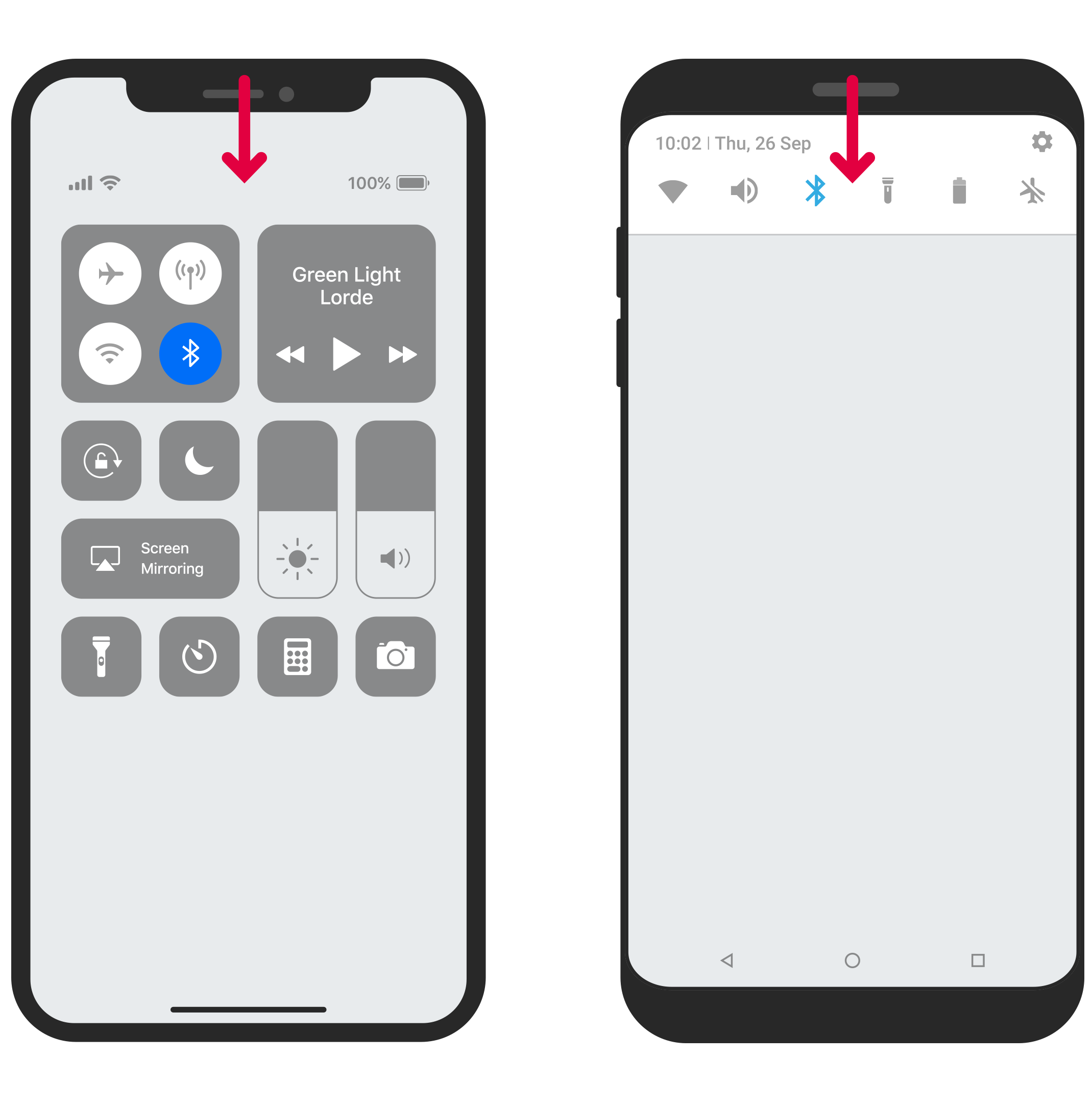

Power it up
- Pull the battery tab to start the transmitter. Remove the protective film from the Velcro and mount the transmitter on the wall. You can also use the supplied screw and plug.
- Plug the USB connector into the power adapter. Snap the power plug into the power adapter with a twisting motion and plug it into the wall socket.
- The status LEDs on the telephone transmitter lights up in green to show that it’s on.
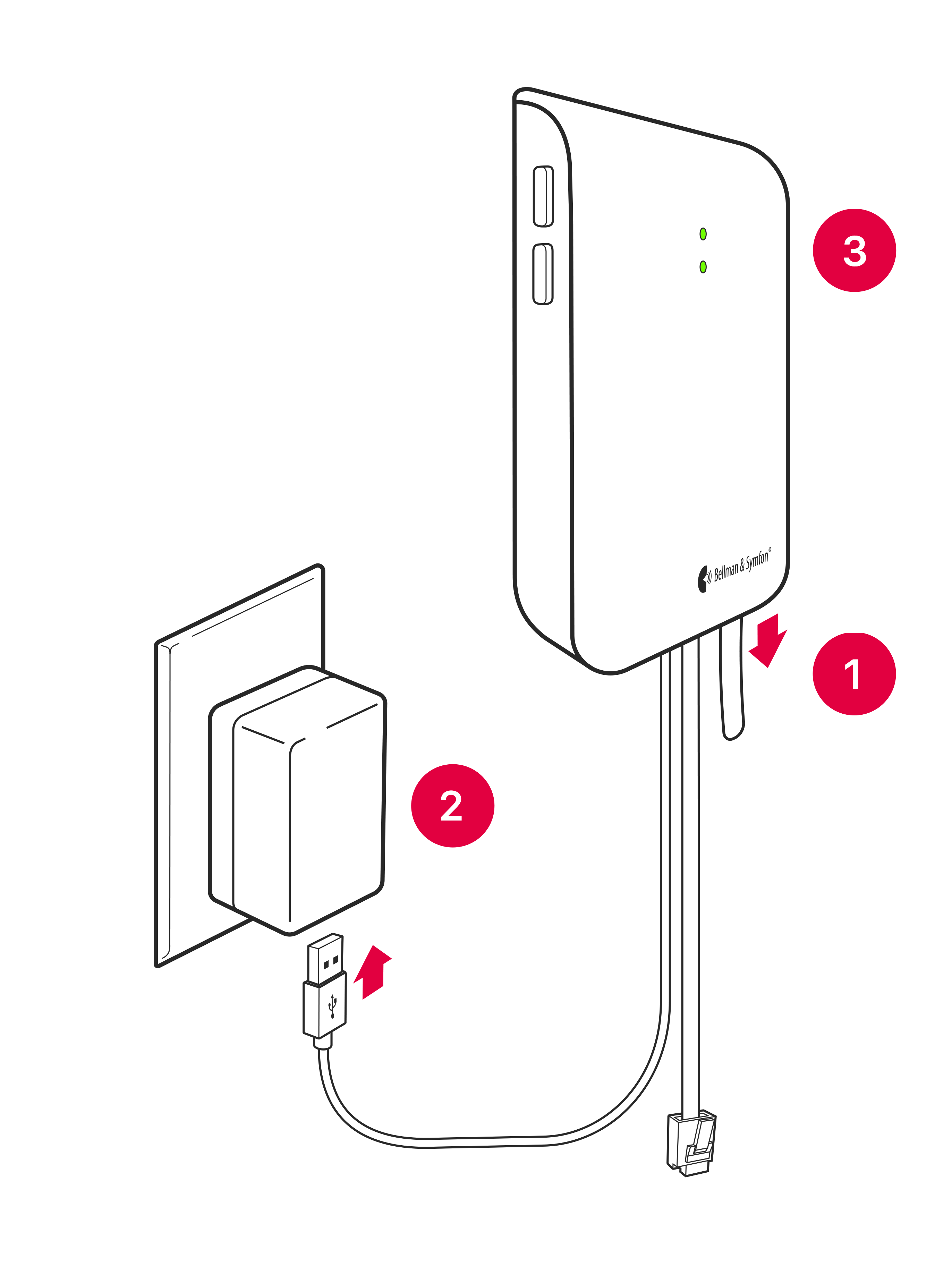

Set it up
Download the Bellman Visit app from the App Store® or Google Play™ and follow the setup instructions.  Please note: For the application to work properly, it's important that you tap ALLOW on all permission dialogs during setup.
Please note: For the application to work properly, it's important that you tap ALLOW on all permission dialogs during setup.