Doorbell
If you want to be alerted when someone rings your doorbell, you need to connect the doorbell to the telephone transmitter using a BE9253 External trig cable accessory.
Installation
- Connect the wires to the doorbell connection terminal in accordance with the diagram below.
Trig is made by:
- Closing the tip and the ring or closing the tip and the sleeve.
- Applying 2-30VDC or 3-24VAC 5-150Hz between the ring and the sleeve.
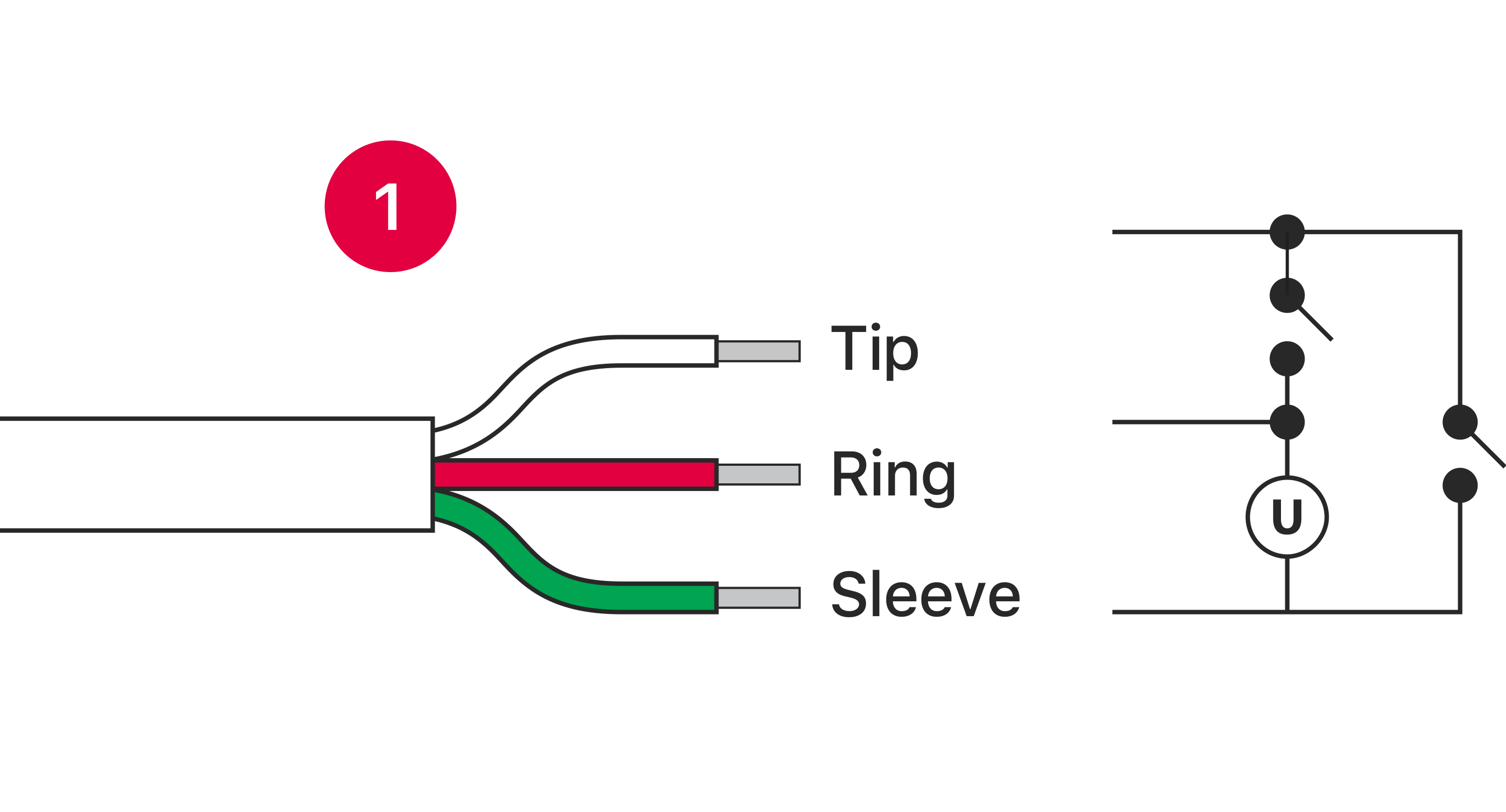
- Connect the jack plug to the 3.5 mm external triggger input, located on the top right side of the transmitter. When someone rings your doorbell, the transmitter signals your Visit receiver.
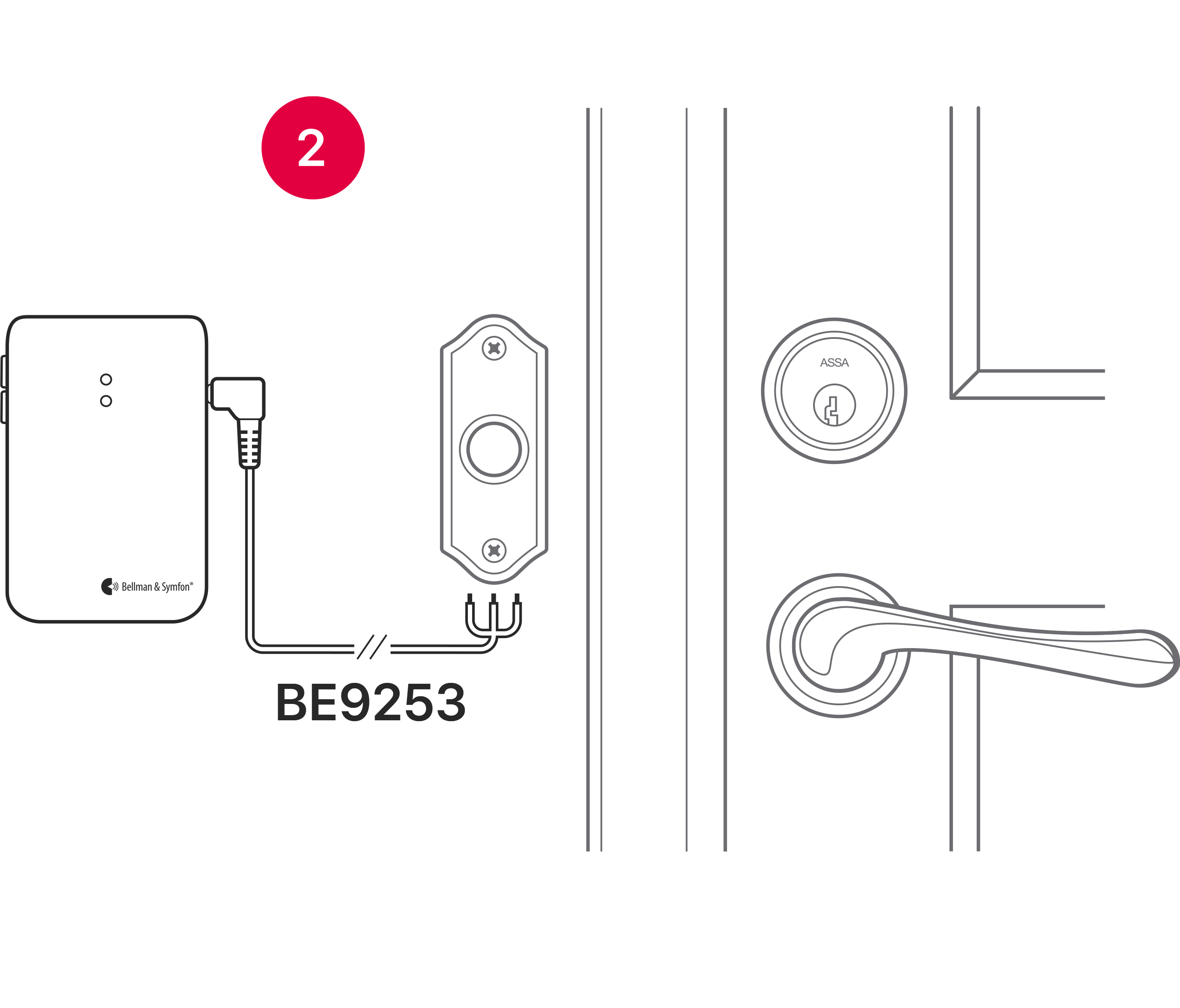
Default Signal Pattern
The default signal pattern for your existing doorbell is as follows:
| Transmitter signal | ||
| LED | Green, bottom | |
| Receiver signal | ||
| LED | Green light | |
| Sound | 1 x door chime, low tone | |
| Vibration | Slow | |
| Flash | Yes | |
Changing the Signal Pattern
If you want to customize the signal pattern, go to the Help section for a walk through.