Managing Activities
How it works
It can become real tiresome if every event on your mobile phone automatically generates an alert from your Visit receiver. So we created something called Activities that can filter out events like for instance incoming messages that you might not always want a Visit alert for.
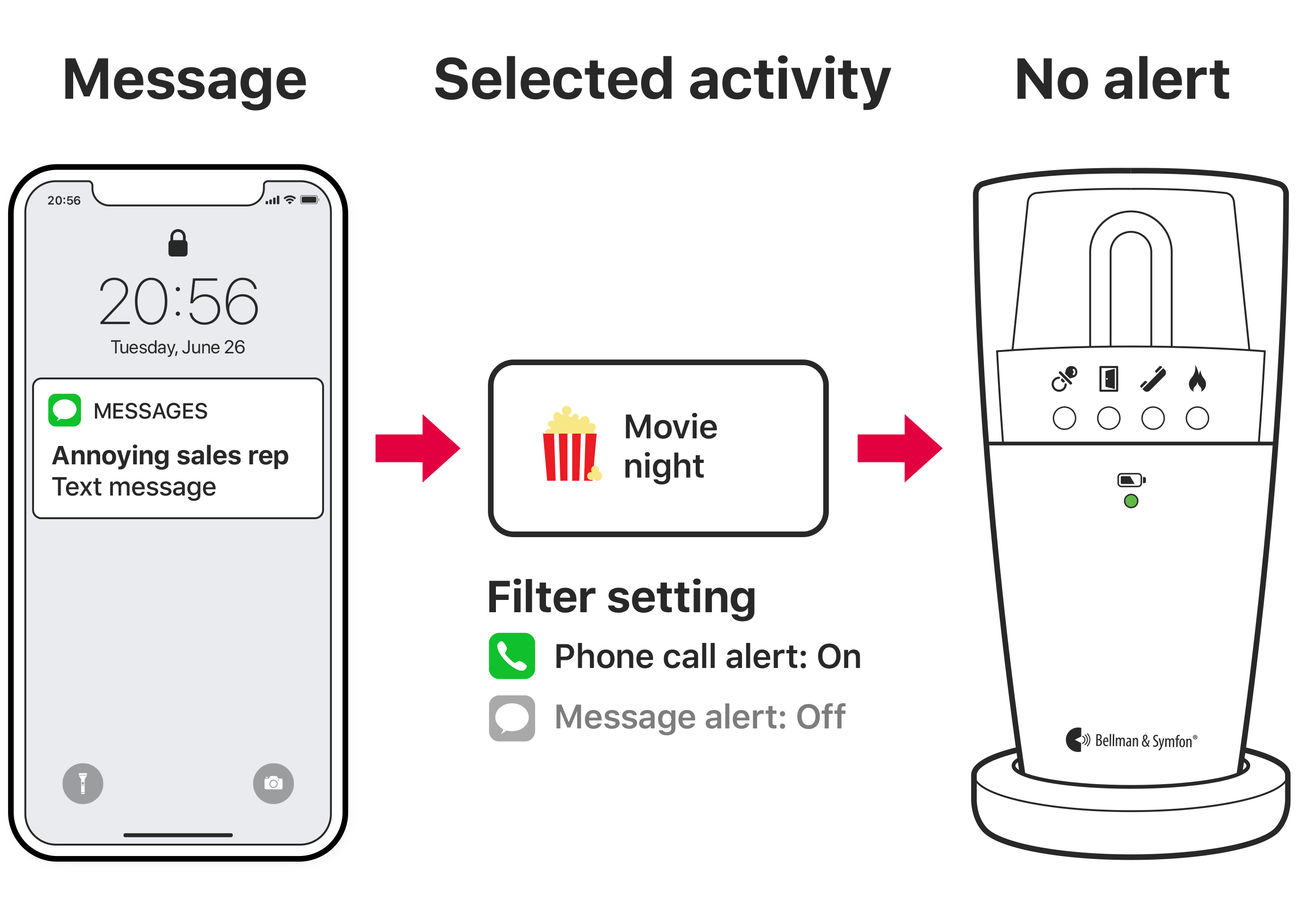
Messaging application support
Nowadays people also use messaging applications to chat and make calls. The Visit app has built-in support for these applications and alerts you when you receive a phone call, video call or message from Messenger, Skype, WhatsApp, WeChat and Line.
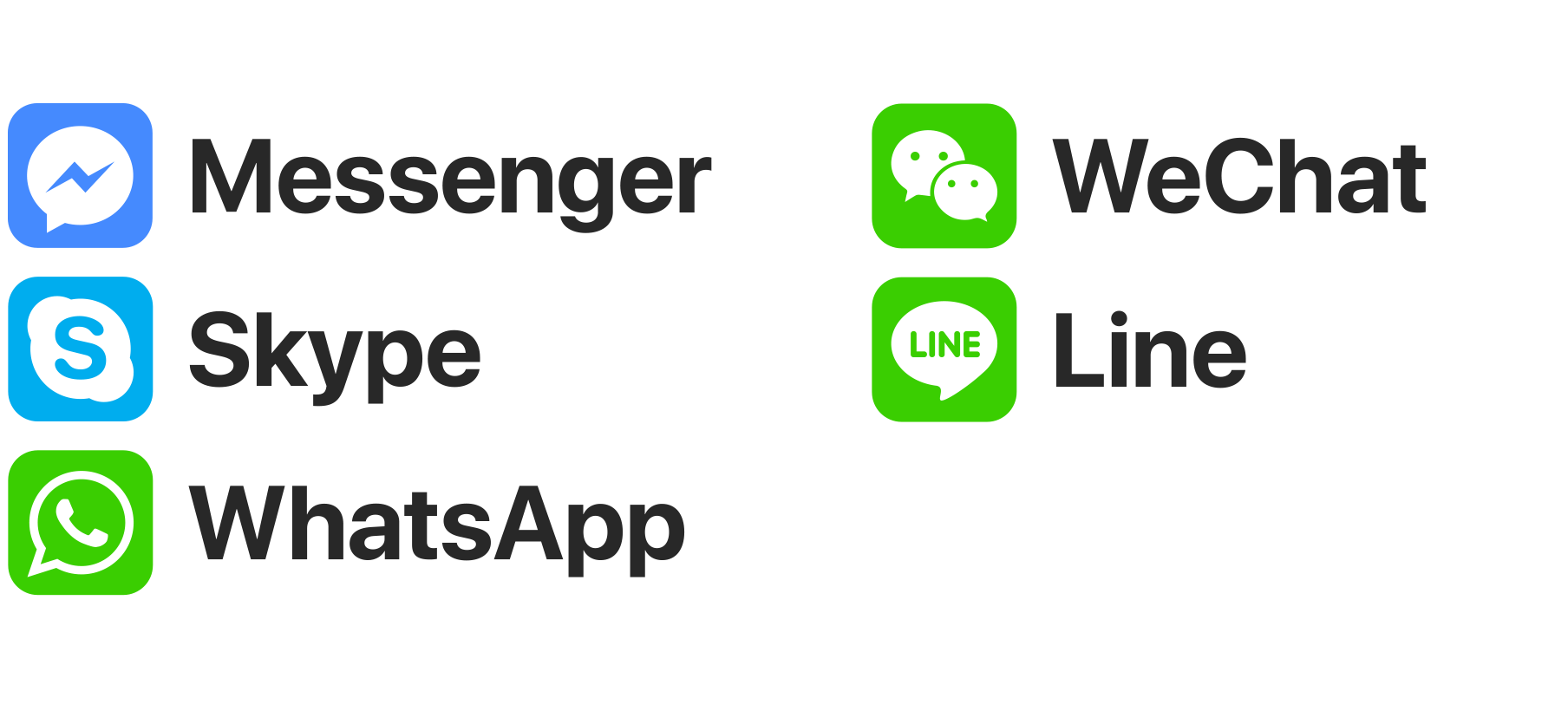
The activities
On the Visit app home screen, there are four Activities to choose from. Just tap the Activity on the app home screen to select it.
Good morning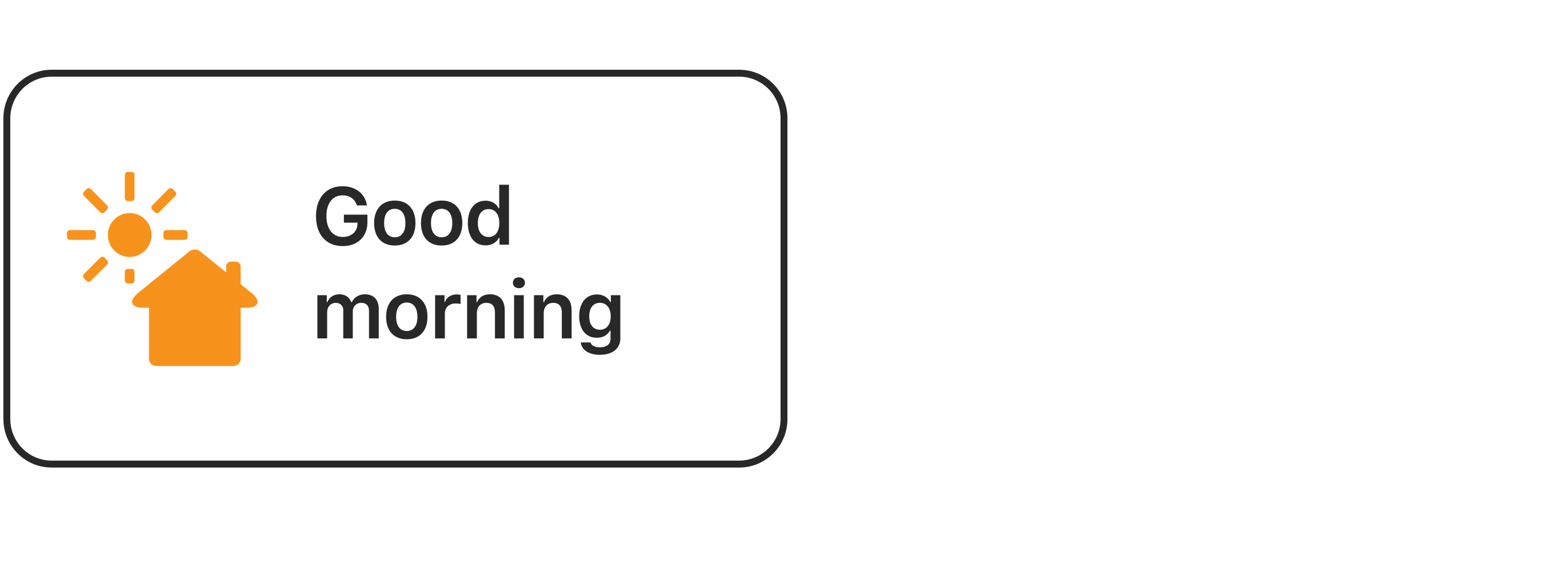
All Visit alerts are on during this activity. Select this activity for instance during daytime, when you don’t want to miss out on anything. Visit will alert you:
Please note: The reliability depends on your phone model. We therefore recommend that you test the app first. |
Good night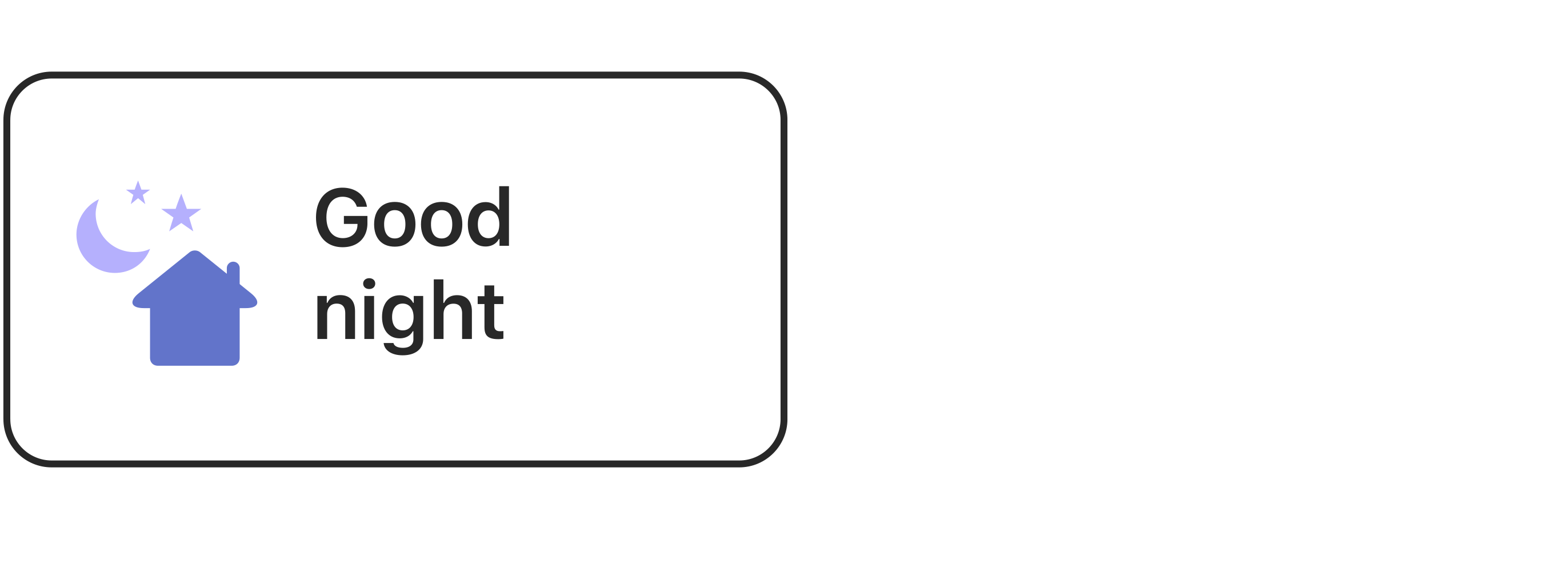
All Visit alerts are off during this activity. Select this activity when you go to bed, so you are not woken up by calls or messages during your sleep. |
Dinner time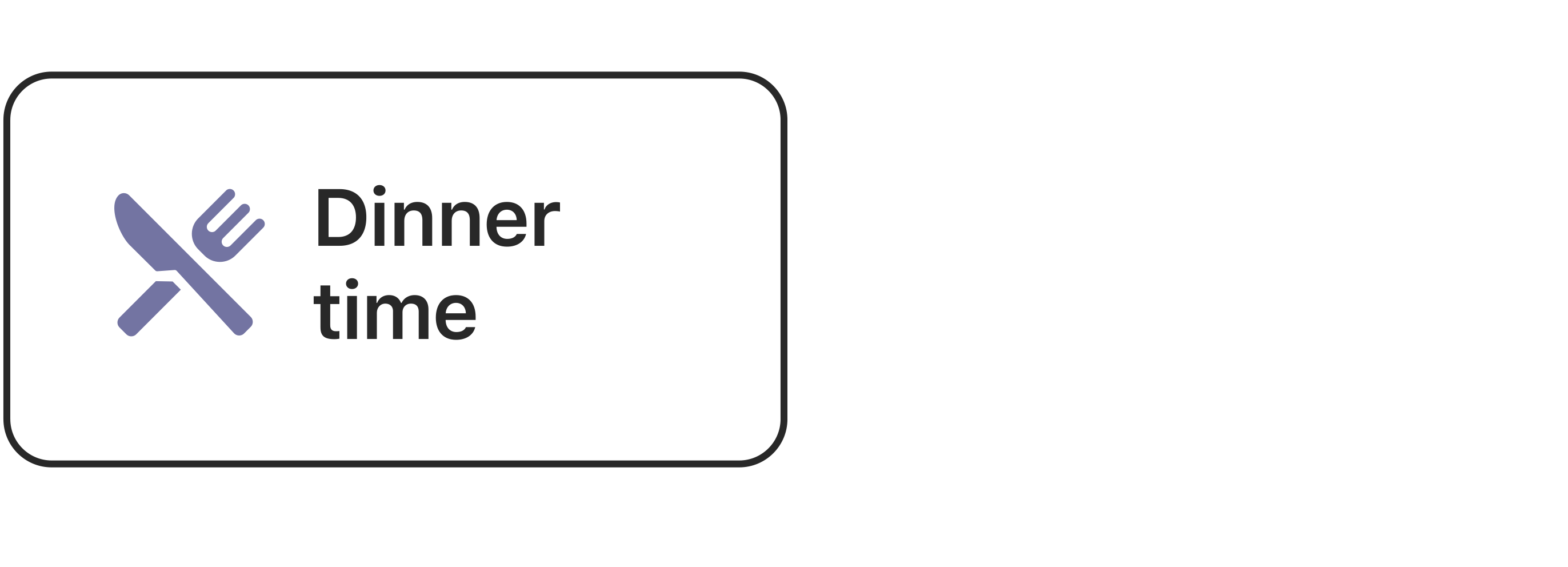
Visit only alerts for messages during this activity. Select this activity for instance at dinner, so you don’t have to answer incoming calls in the middle of the main course. Visit will only alert you:
Please note: The reliability depends on your phone model. We therefore recommend that you test the app first. |
Movie night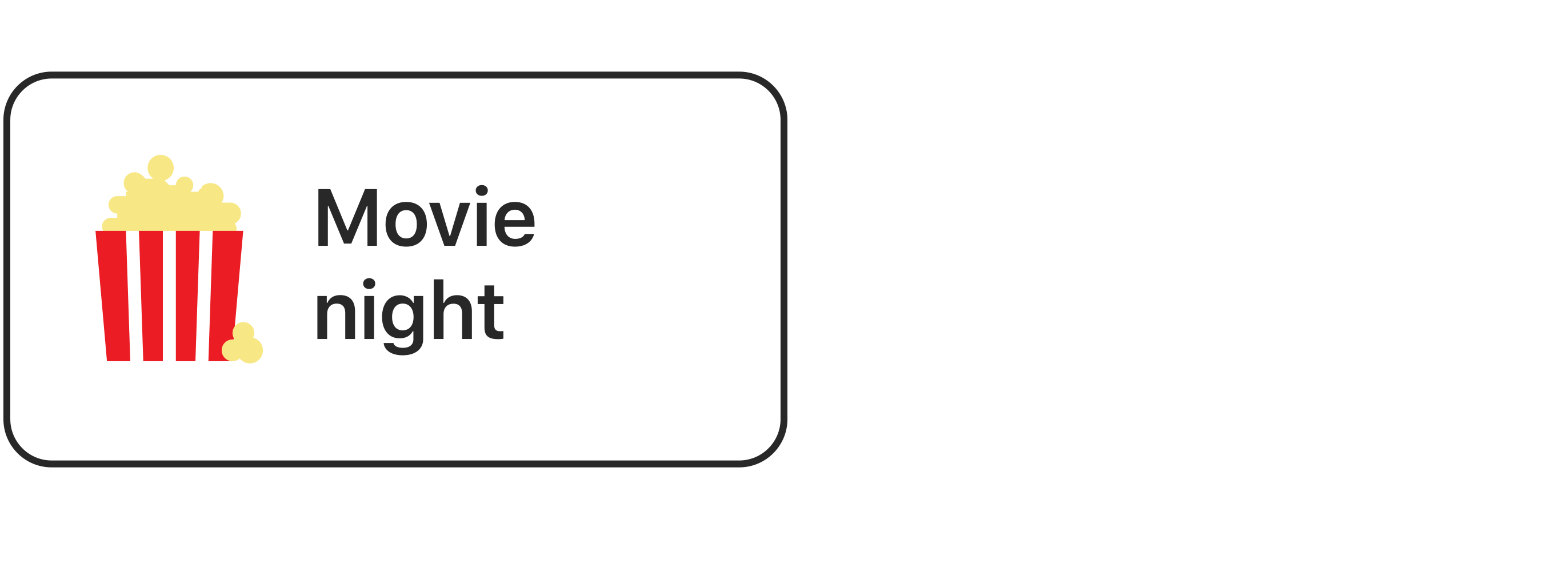
Visit only alerts for calls during this activity. Select this activity for instance when you are watching television, so you’re not distracted by a constant flow of messages when you’re immersed in your favourite show. Visit will only alert you:
Please note: The reliability depends on your phone model. We therefore recommend that you test the app first. |